
“Anyone can have a low cash moment. PNC gives you control when you do.”
— Low Cash Mode research participant
Low Cash Mode
Launched in early 2021, Low Cash Mode is a groundbreaking new feature that puts users in control of overdraft fees
It all started with a radical question:
“What if users could choose whether or not to overdraw their account?”
The result was a change from the traditional banking model where the bank decides for you whether to pay or return transactions that overdraw your account, to one where the customer decides.
This key shift transforms overdraft fees from a penalty into a “pay for value” experience.
Low Cash Mode Research Participant
“This is a game changer and would make me change banks”
Low Cash Mode Customer
“Makes it feel like the power and control are all going back to me”
Low Cash Mode Tools
-

Intelligent Alerts
Get alerted when a new transaction puts you below your Low Cash Mode threshold, or if you have upcoming payment control decisions expiring.
-
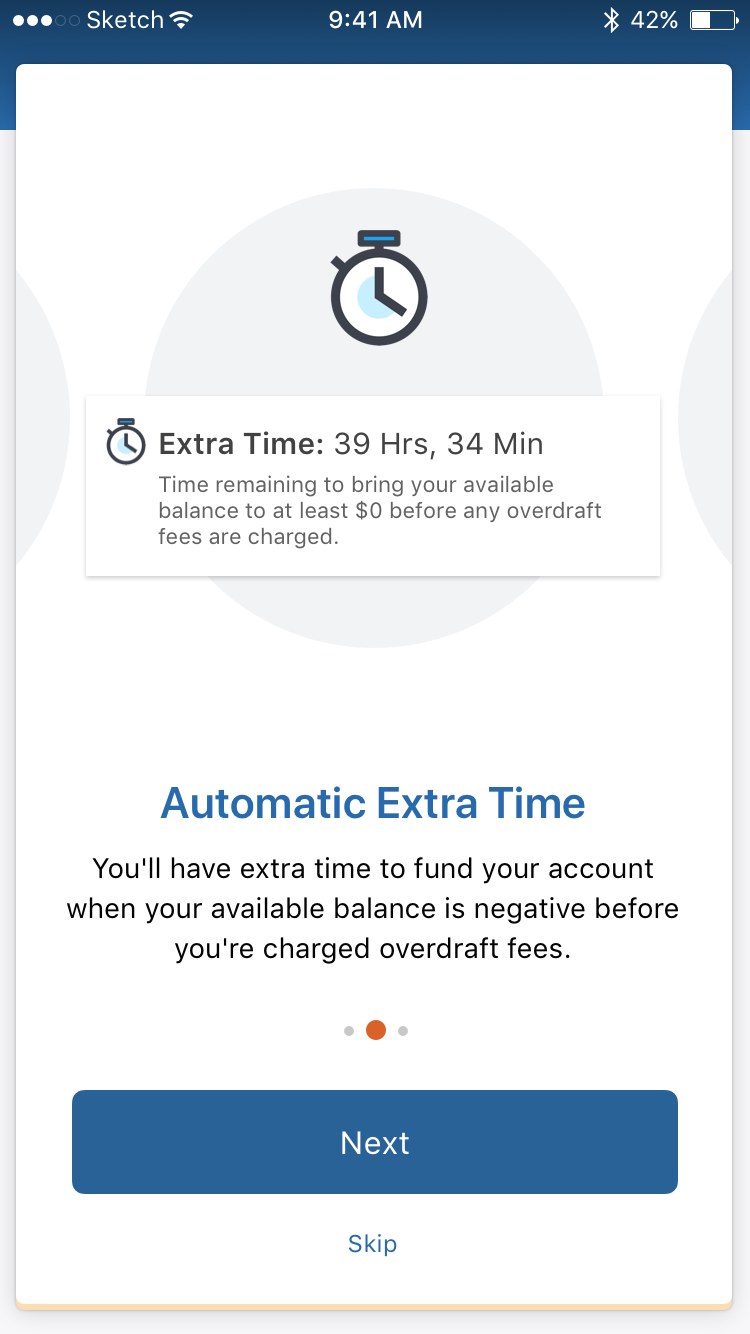
Extra Time
Some competitors offer a grace period before charging overdraft fees, but PNC offers up to a generous 48 hours.
-

Payment Controls
When your balance goes negative, Payment Controls gives users control of what gets paid and what gets returned.
Intelligent Alerts
Low Cash Mode offers a number of alerts that can help you avoid overdraft fees. You can receive an alert when your available balance is low, when you have payment controls decisions available, and when your extra time is expiring. All of these alerts are configurable and can be received via push notification, email, or text message.
-
Push Notification
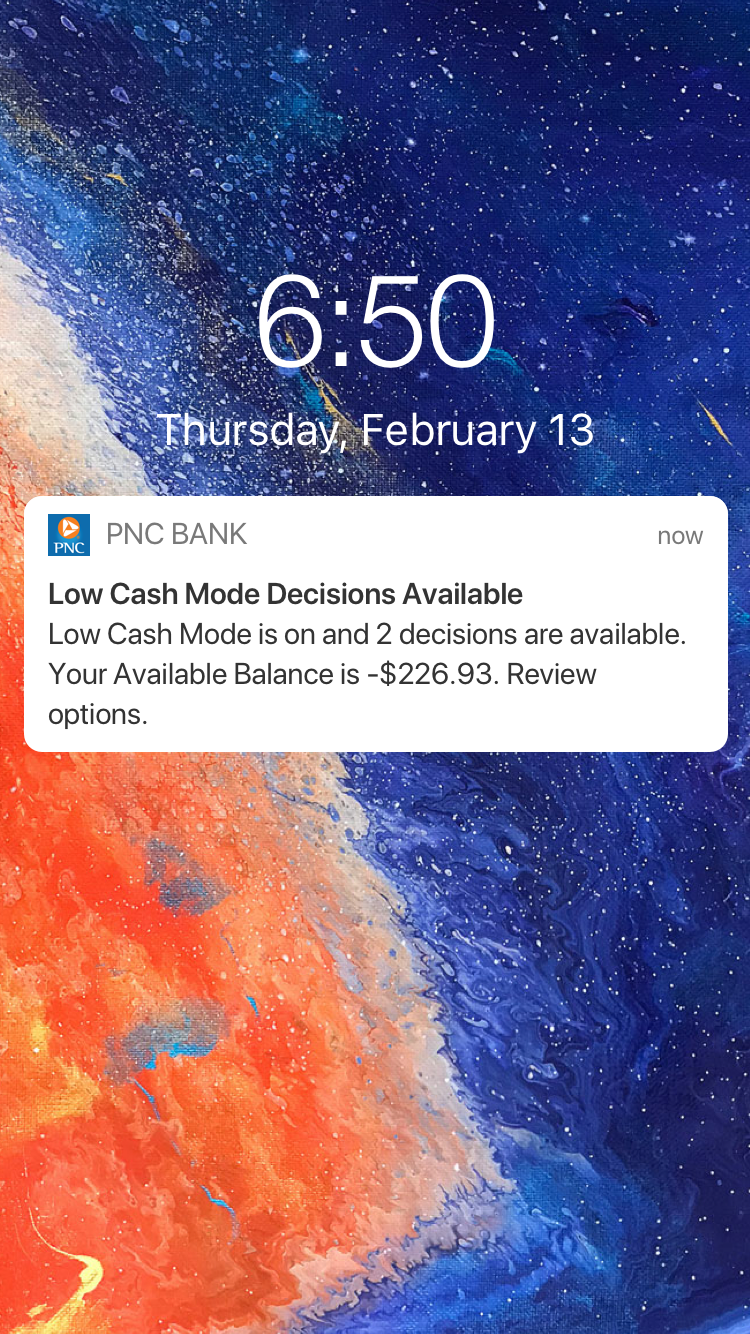
-
Low Cash Mode Landing Screen

-
Settings Home

-
Individual Account Settings

Extra Time
Extra Time gives you a grace period if your available balance goes negative so that you can fix any potential issues before an overdraft fee is charged. In addition to the new payment control options, the landing screen also offers options for funding your account including making a transfer, depositing a check with mobile check deposit or cash at a branch, and requesting money via Zelle.
-
Push Notification
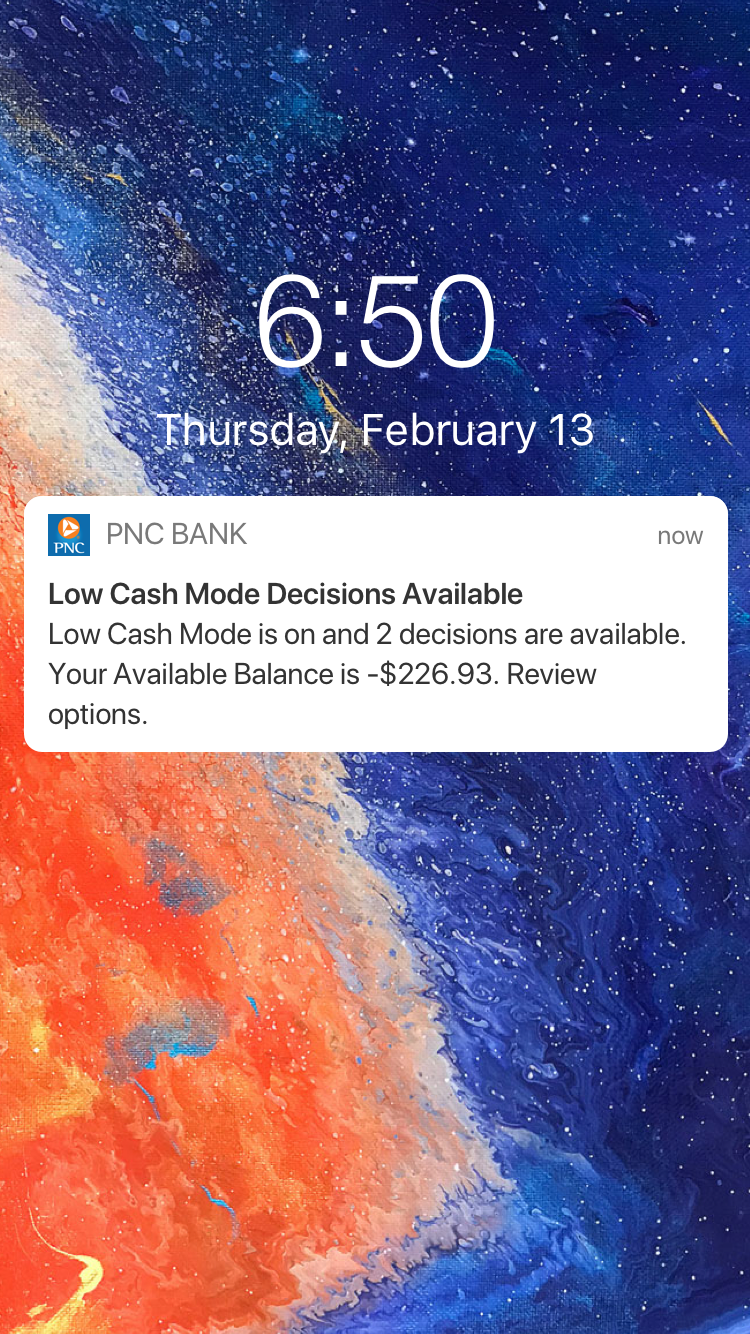
-
Extra Time First Time Use

-
Extra Time on the Landing Screen

-
Decision Expiration Time

Payment Controls
When a qualifying transaction brings your available balance below $0, payment controls offer users a choice of whether to return or pay that transaction. If they choose to return a transaction, they can bring their balance back to a positive and avoid overdraft fees.
-
Low Cash Mode Landing

-
Payment Controls Negative Balance

-
Payment Controls Positive Balance

-
Review Returns

-
Low Cash Mode Resolved


